5 ways to manage emails and control spam in Outlook
Aug 07, 2018
4 minutes
BY JD SARTAIN

Spam lives on, despite all our efforts to snuff it out—but Outlook has some features to help slow it down. Here are some things anyone can do to manage their email, plus some tips for working within a corporate Outlook system.
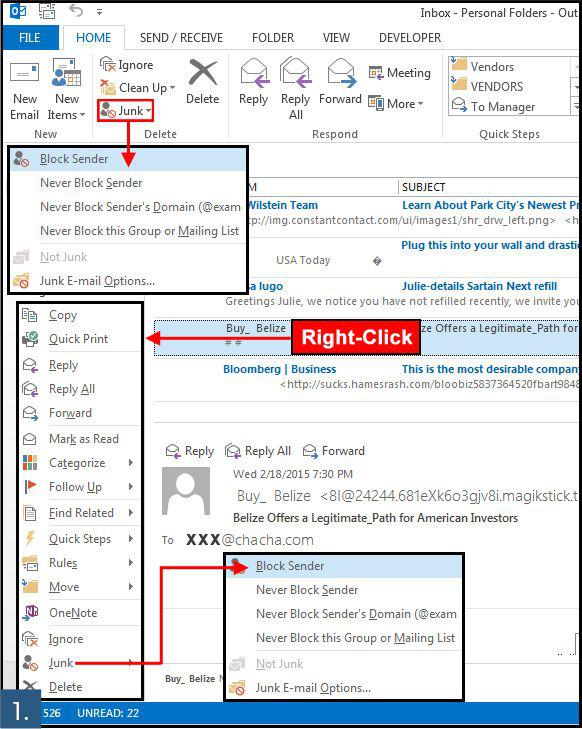
1. USE BLOCK SENDER FREQUENTLY
Use Outlook’s Block Sender feature to add intrusive spam to your Block Sender List, and then move it to the Junk Email folder. This works fine if you receive fewer than a dozen emails a day.
Select the spam email, right-click on it, choose Junk from the drop-down menu, and click Block Sender. Or, Select Home > Junk > Block Sender. Outlook marks it and relocates it immediately.

2. SET
You’re reading a preview, subscribe to read more.
Start your free 30 days





