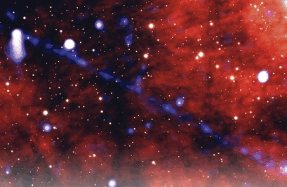Complete Australian Streaming Guide

It’s time to throw out that scatty DVD player and ageing stack of CDs and DVDs. Armed with a speedy internet connection and a decent download allowance, you can now access a veritable smorgasbord of home entertainment options with just a few taps, clicks or voice commands.
Physical formats like CDs and Blu-rays haven’t gone away – yet – but they’re harder to justify given how easy it is to access digital formats.
The way of the future is content streaming, with the most exciting developments coming from digital subscription services like Netflix, Stan and Spotify. These services offer an expansive on-demand content library that you can access on an “all-you-can-eat” basis for a low monthly fee.
For movies and TV shows, content is typically a couple of years old (unless it’s original content the services produced or distributed themselves) which means there’s still a place for buying or renting. You can do this over the internet as well, using stores like Apple TV, Google Play Movies & TV, Amazon Prime Video, and Telstra TV Box Office.
If you have a smartphone, you already have everything you need to access these digital services. Most of the subscription platforms are available as a free trial and on a month-by-month subscription thereafter, so you can be up and running in the time it takes you to download the relevant app and key in your credit card details.
But if you want to break out of the confines of your smartphone’s small screen and limited speakers, there are numerous options for getting this content playing on your home entertainment gear.
If you bought your TV in the last three years, chances are it already comes with built-in access to a handful of digital content services like Netflix and Spotify. But there are downsides to using these. For starters, the user interface on TVs is typically terrible, with overly-complex layouts and slow navigation – the latter due to the limited processing power. Software updates are typically few and far between as well, which means you’ll miss out on new features with each service.
Media players, on the other hand, don’t have this issue. These small inexpensive boxes can be connected to any TV (smart or not), and add a significantly better user experience. Plus, regular software updates mean you get the benefit of new features on both the box and each of the various services you subscribe to.
Playing music from one of the streaming services on your home Hi-Fi system is a little more straightforward. Most speakers offer an AUX line-in, so can simply stream the music to your smartphone and connect it to your speaker system through the headphone jack. With this setup, you could even use your smartphone’s built-in voice assistant technology to play music using voice commands (assuming the platform natively supports that music service).
But if you want to elevate your music experience, investing in a smart speaker can make a real difference. Rather than have to faff about with your smartphone whenever you want to play music at home, you can just tell the speaker what you want to play, whether it’s the exact song name, artist, genre, playlist, era, mood or activity.
It helps that the latest generation smart speakers boast excellent
You’re reading a preview, subscribe to read more.
Start your free 30 days