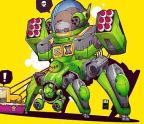IT WILL TAKE
> 10 minutes
YOU WILL LEARN
> How to make the on-screen keyboard even more useful
YOU’LL NEED
> iPadOS 16

Genius tip!
If you find it hard to see lower case letters on the keyboard, go into Settings > Accessibility > Keyboards and disable Show Lowercase Keys.

“Typing is done by pecking on the screen with thumbs or fingers, something hardly anyone outside of Applereported, while also describing the virtual keyboard as “the biggest worry” about Apple’s yet-to-be-launched smartphone.